Frequently asked questions
We have tried to address many of the common questions asked about ACEmobile below.
If you have a different question, please contact us at frontier@sydney.edu.au
Simply click a question to see the answer.
General
How has ACEmobile been validated?
Who is ACEmobile intended for?
Does ACEmobile generate profit?
Is ACEmobile available in any other languages?
Does ACEmobile comply with the scoring of the original ACE-III?
If I am not a registered clinician, am I still able to use this App to diagnose people?
How do I use ACEmobile in a research trial / study?
I've forgotten my password and lost my Serial Number so I cannot reset it. What do I do?
Technical Questions
Does ACEmobile need to be connected to the internet?
What parts of the App do I need to have an internet connection for?
Why do I need an email account registered to the iPad to export reports?
I've noticed a bug, what should I do?
If the app crashes, or my iPad runs out of battery will my data be saved?
Once I have selected the Country version at the beginning, how am I able to change this?
Will there be updates and how do I get the latest version? Will this effect my current data?
How to use ACEmobile
How do I learn to use ACEmobile?
Do I need previous experience to use the ACEmobile?
Does the ACE mobile come with the ACE-III manual?
What other equipment do i require when undertaking an ACemobile assessment?
What can I do in the Data Management Page of ACEmobile?
Can I do more than one assessment on a patient? (e.g. follow ups)
ACEmobile reports
How do we (an NHS team) export reports from a shared ACEmobile account?
How do we (an NHS team) create a shared nhs.net email account?
Can I export reports without an internet connection on my iPad?
Why is there a "post assessment survey"?
ACEmobile email accounts and iPads
I have more than 1 iPad with a single ACEmobile account.
If I delete my account, is there any way to restore it?
Security
Do NeuroCoRe copy patient data?
Is ACEmobile secure?
How do I delete my data from an iPad?
Is any data left on an iPad if ACEmobile is deleted?
Why doesn't ACEmobile work on an iPad 1?
How has ACEmobile been validated?
ACEmobile is a support tool for delivering ACE-III. The test has been preserved to the extent that the patient's experience is unaffected. The presentation of visual test stimuli is now on an iPad screen, in all other ways no interaction with the iPad is required of the patient. The tool is for the use of clinicians and is designed to impact on clinician behaviour - promoting better adoption of administration rules and standardised use of instructions. In designing ACEmobile we have repeated numerous rounds of usability testing and we are confident that the tool captures measurement. We have also completed over 1,500 ACEmobile tests to be sure the app is stable, measurement is as expected and bugs are likely minimal.
How do I download ACEMobile?
ACEmobile is available from the Apple App Store. Search the app store or click the link on the homepage of this website.
Who is ACEmobile intended for?
ACEmobile is designed to be used by clinicians who would normally be expected to use a cognitive assessment, for dementia, within their work (such as the ACE-III).
[back to top]
How do I learn to use ACEmobile?
ACEmobile has a number of tutorials built in, to aid your learning to use the tool. We have tried to build ACEmobile to be as simple to follow, with very little technological knowledge needed to complete an assessment. Click the tutorial bar on the left side of the ACEmobile menu screen to select the tutorials options. From here you can read all of the tutorials or practice using the assessment as many times as you'd like.
Help can be accessed at any point, during the assessment, by tapping the blue circle button with a question mark in it.
Does ACEmobile need to be connected to the internet?
ACEmobile has been designed to operate without an internet connection. You can complete assessments of patients without a continued connection to the internet.
You need an internet connection to use the additional services, including:
- export the pdf report to your email inbox
- update the App as additional features or bug fixes are provided
[back to top]
Does ACEmobile generate profit?
ACEmobile is a not for profit venture housed within a research context. The team who have developed it (www.neurocore.org.uk) are a research team interested in developing the tool towards increased sensitivity to dementia and increased FREE use across the world.
How is ACEmobile free?
NeuroCoRe are a small team who developed ACEmobile at low cost, aiming to develop a model sustainable within a research wrapper rather than requiring a commercialisation model. This model is supported by the current shared ip owners; Plymouth Hospitals NHS Trust and the University of Plymouth.
We hope to retain a FREE for use model long into the future.
Is ACEmobile available in any other languages?
Not yet.
We openly invite collaborators who are willing to translate ACEmobile and validate its use in a different language.
We hope to add languages as this work is undertaken by partner groups.
Is ACEmobile secure?
Please read the security section of the information page (tap the i button on the menu page of ACEmobile).
We believe that ACEmobile meets the security criteria for the UK NHS and have had this confirmed by the local Data Governance team connected to where it was developed (Plymouth Hospitals NHS Trust).
How do I export a report?
Once you have loaded the report page, click the Full Report button. This will load the pdf report. Click the button on the top right of the page to open your export options. You will need your own email account (or team email account) registered to the iPad to export your reports.
Why do I need an email account registered to the iPad to export reports?
ACEmobile uses your own email account to send reports to you. We recommend that NHS staff use nhs.net (or similar Trust approved providers) as their default email account. If you share your ACEmobile account with other team members you will need to setup a group / team email account. NHS staff can ask their local IT team to create a generic team nhs.net account to support the use of ACEmobile on an iPad.
How do we (a team) export reports from a shared ACEmobile account?
NHS staff can ask their local IT team to create a generic team nhs.net account to support the use of ACEmobile on an iPad.
How do we (a team) create a shared nhs.net email account?
NHS staff can ask their local IT team to create a generic team nhs.net account to support the use of ACEmobile on an iPad.
Can I export reports without an internet connection on my iPad?
Unfortunately not. An internet connection is required for this service to be activated.
I have more than 1 iPad with a single ACEmobile account
A single ACEmobile account is designed to work across multiple iPads. Simply create the same user account on each iPad you own (using the serial number provided by our registration page). If you tap on 'manage account' (top of the menu page) in each App, you can Import a copy of all of your data from the cloud to each iPad.
You will need to import data like this at regular intervals, to keep all iPads up to date with each other.
How do I delete my data from an iPad?
You can do this in 2 ways:
1. Delete ACEmobile from your iPad (this deletes ALL data - yours and any other users').
2. Tap 'manage account' at the top of the ACEmobile menu page. Delete your account from the menu provided.
Be sure to sync your data before you do this, else it will be deleted for ever.
Is any data left on an iPad if ACEmobile is deleted?
No, it is all deleted with the removal of the App.
Why doesn't ACEmobile work on an iPad 1?
ACEmobile requires both an inbuilt camera and iOS7+ to function. Neither are provided by an iPad 1.
What can I do in the Data Management Page of ACEmobile?
From this page you can:
- delete individual patients
- review the status of assessments for each patient
- edit patient details that were entered at creation of a new patient.
I've noticed a bug, what should I do?
Please contact us through the feedback page in ACEmobile. This can be found by opening ACEmobile settings - tap the gear icon at the bottom left of the ACEmobile menu page.
How do I use ACEmobile in a research trial / study?
We welcome any research collaboration. Please contact us to let us know and to discuss access to raw data stored on our server.
If the app crashes, or my iPad runs out of battery will my data be saved?
ACEmobile is designed to resume from any point you have reached, during an assessment, should you experience a software crash.
Can I do more than one assessment on a patient? (e.g. follow ups)
Yes, just reenter their Patient ID and the new assessment will be added to their list of completed assessments. You should see the patient details automatically appear once the ID is entered completely, showing that ACEmobile recognises this patient.
Does the ACE mobile come with the ACE-III manual?
The ACE-III is available from the internet, it is not provided in ACEmobile. ACEmobile has embedded the administration and scoring rules into its design.
Do I need previous experience to use the ACEmobile?
We recommend ACEmobile be used by experienced clinicians working in the field of dementia assessment. The tool has a range of inbuilt tutorials and a practice option. There are also a range of tutorial videos demonstrating the use of the tool on our website - www.acemobile.org.
Does ACEmobile comply with the scoring of the original ACE-III?
ACEmobile supports the delivery of ACE-III. It does not deviate from ACE-III scoring or administration rules.
How do we contact NeuroCoRe?
In the settings panel of the App (tap cog wheel icon on the front screen) is a feedback panel. Alternatively, you can contact us using our feedback form on our website (www.neurocore.org.uk).
If I delete my account, is there any way to restore it?
Follow the instructions to register an account to ACEmobile, using your email address and serial number sent to you from us. You can then Import your latest data backup by selecting 'Manage Account' (from the top of the menu screen) and selecting 'Import Data'.
If I am not a registered clinician, am I still able to use this App to diagnose people?
No. ACEmobile does not provide a diagnosis of dementia. ACE-III scores support clinicians in a more comprehensive diagnosis of dementia or other problems.
What other equipment do i require when undertaking an ACemobile assessment?
You will require a pencil, eraser and a few pieces of paper (3 pieces, 6 sides).
Who designed and developed ACEmobile?
In the App, tap the 'i' icon on the bottom left of the menu screen. All credits are listed in the pop-up screen.
Once I have selected the Country version at the beginning, how am I able to change this?
Tap the cogwheel icon on the bottom left of the menu screen. From the new menu, select version and then the country of your choice.
I've forgotten my password and lost my Serial Number so I cannot reset it. What do I do?
Re-register your account using our website, using the same email address as your original account. The serial number will be sent to you again.
Will there be updates and how do I get the latest version? Will this effect my current data?
Updates will appear as we receive feedback relating to usability, bugs and requested features.
In your iPad settings, you can choose to turn on auto-updates to make this automated.
Your current data will remain unaffected by future updates.
What parts of the App do I need to have an internet connection for?
You need to connect to the internet to backup your data (Sync) or to email the pdf report to yourself.
Why is there a "post assessment survey"?
We have included this to support the analysis of ACEmobile data. This will aid us in improving the measure in the future. This also appears useful in the clinical audit feature (in the settings panel, from the front menu). From here you can quickly view the rate of assessment of characteristics of clinical questions in which you have used the ACEmobile.